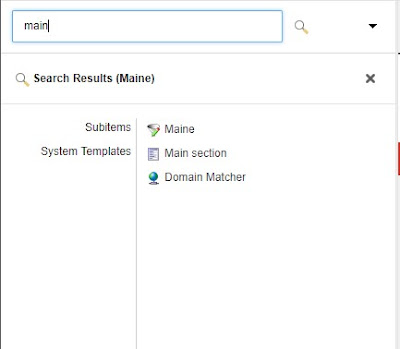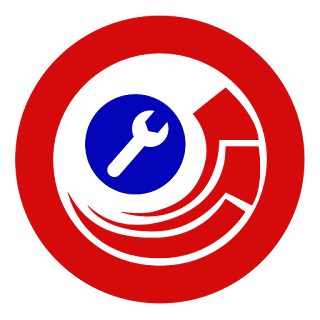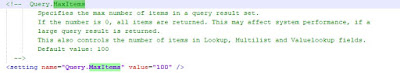Hi all,
I was surfing on Sitecore official site as usual, and believe me get one offer. So I wanted to share with all that:
If any developer wanted to start with Sitecore and they don't have licence, then they don't have to worry more.
Now Sitecore started giving free Sitecore licence for developer, if raise access for free licence.
Below is the Request_to_Raise_For_Sitecore_Free_Licence
With the help of Sitecore free licence can practice with:
- Habitat Project on Helix design Principle which is open source project, here is the Habitat_Github_Repo
So start developing with Sitecore and Welcome to New Era.