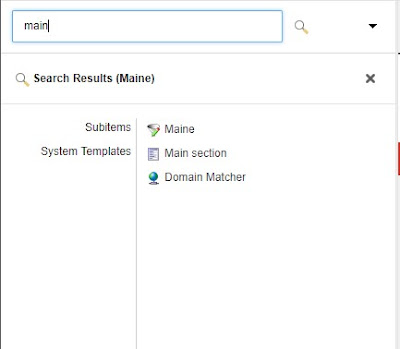Actually I was just looking login page's code and found that we can also check Licence details from Login Screen without logging.
From sitecore.config we just need to make the value="true" for setting name="Login.DisableLicenseInfo" i.e.
<setting name="Login.DisableLicenseInfo" value="true">
and below is the screen after making the changes.
Here may be noticed that login screen background image has been changed.
Yes also did this one, there is a change from sitecore.config as
<setting name="Login.BackgroundImageUrl" value="/sitecore/login/drop_wallpaper.jpg">
Changed with
<setting name=Login.BackgroundImageUrl" value="/sitecore/shell/themes/Backgrounds/Building.jpg">
Have a Good Day!!!