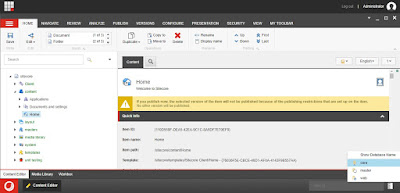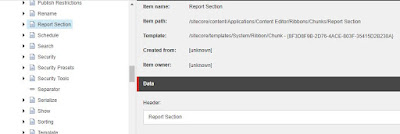Wanna create your own PageNotFound with Sitecore?
Suppose a scenario, where an end user is hitting wrong item and he is getting some technical error (which can not be generally understandable by End User), and you wanted to show him your own page.
Then I would like to say it's cool and quick change with Sitecore, we just need to make an entry into Sitecore Config(<instance name>\Website\App_Config\Sitecore.config) and have to create your own aspx file that's it.
Let's start a quick demo step by step:
1. First created PageNotFound.aspx file and put it at location [<Instance Name>\Website\PageNotFound.aspx]
2. Second after this made entries to Sitecore.Config [<instance name>\Website\App_Config\Sitecore.config]
Suppose a scenario, where an end user is hitting wrong item and he is getting some technical error (which can not be generally understandable by End User), and you wanted to show him your own page.
Then I would like to say it's cool and quick change with Sitecore, we just need to make an entry into Sitecore Config(<instance name>\Website\App_Config\Sitecore.config) and have to create your own aspx file that's it.
Let's start a quick demo step by step:
1. First created PageNotFound.aspx file and put it at location [<Instance Name>\Website\PageNotFound.aspx]
2. Second after this made entries to Sitecore.Config [<instance name>\Website\App_Config\Sitecore.config]
That's It....
@Note: Actually here we are redirecting PageNotFound: 404 Error type with Permanent Redirect: 302 by creating our own user friendly Page.
Please let me know if any feedback or suggestions.