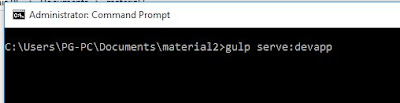Hello Guys,
Myself Pradeep, and today i'm going to tell one of the most popular technologies these date....
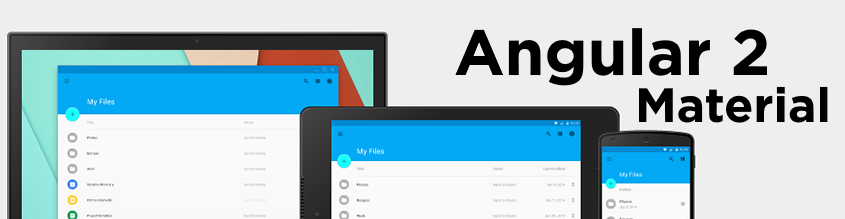
Are you exited to know what will be that so i'm telling to you!!!!
And without wasting time i'm coming to the point and the topic is "Angular Material 2 Design".
Today i will show you that how can you how to setup material 2 and use them in your web project or for your client ....And i believe you know the advantage of using material design...
You know Material 2 uses "NodeJS, Angular 2, Typescript, Gulp, SCSS and many more...." So you can guess that what are you going to earn from here.
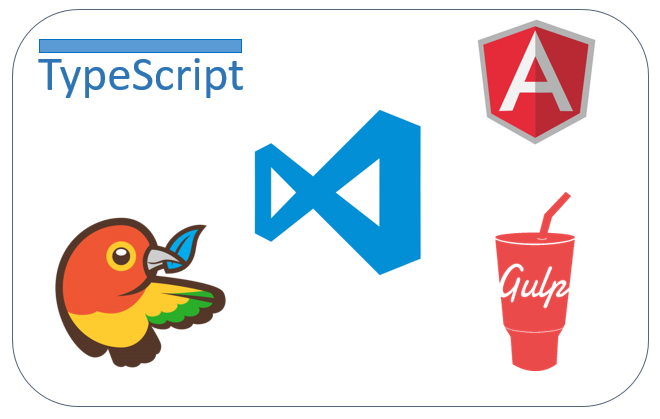
So before setup material 2 on your local system first you must follow all the step (at least read once, bcz if you leave any point then your whole attention will be wasted.) :
Step.1(Installation):
First check do you have node (latest version) at least 5.5.0 (if not then you must install).
Now to check node is installed on your local system:
goto cmd
>node -v
or
>node --version
After that Open cmd as administrator and type
> npm install -g gulp
Step.2 (Initialization):
now its time to clone the repository from GIT (click here to clone the repository) by going to the location where you want to put your code.
after cloning go inside the project .
Now open cmd as administrator and install npm dependencies as project folder.
goto cmd
> come to project's location
> npm install
and wait
after successfully installation
To Build the project
> gulp build: components
if build successfully then run the project by
> gulp serve:devapp
After running this cmd you will see this ...
And now enjoy your project is now running successfully...
Enjoy Guys, and need any help or any suggestion then plz comment i will reply as soon as possible....
Myself Pradeep, and today i'm going to tell one of the most popular technologies these date....
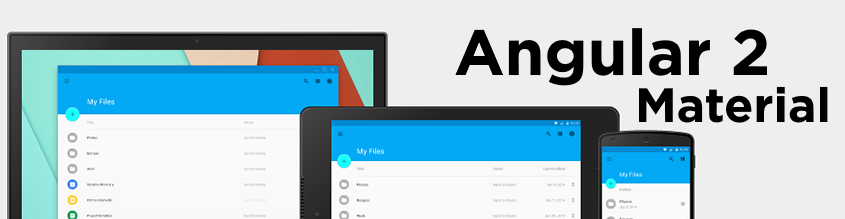
Are you exited to know what will be that so i'm telling to you!!!!
And without wasting time i'm coming to the point and the topic is "Angular Material 2 Design".
Today i will show you that how can you how to setup material 2 and use them in your web project or for your client ....And i believe you know the advantage of using material design...
You know Material 2 uses "NodeJS, Angular 2, Typescript, Gulp, SCSS and many more...." So you can guess that what are you going to earn from here.
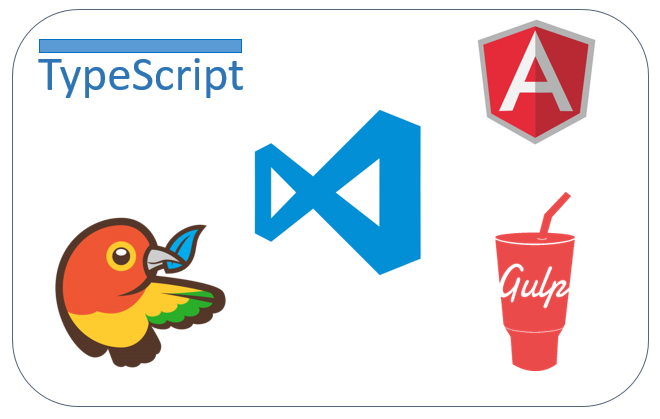
So before setup material 2 on your local system first you must follow all the step (at least read once, bcz if you leave any point then your whole attention will be wasted.) :
Step.1(Installation):
First check do you have node (latest version) at least 5.5.0 (if not then you must install).
Now to check node is installed on your local system:
goto cmd
>node -v
or
>node --version
> npm install -g gulp
Step.2 (Initialization):
now its time to clone the repository from GIT (click here to clone the repository) by going to the location where you want to put your code.
after cloning go inside the project .
Now open cmd as administrator and install npm dependencies as project folder.
goto cmd
> come to project's location
> npm install
and wait
after successfully installation
To Build the project
> gulp build: components
if build successfully then run the project by
> gulp serve:devapp
After running this cmd you will see this ...
And now enjoy your project is now running successfully...
Enjoy Guys, and need any help or any suggestion then plz comment i will reply as soon as possible....