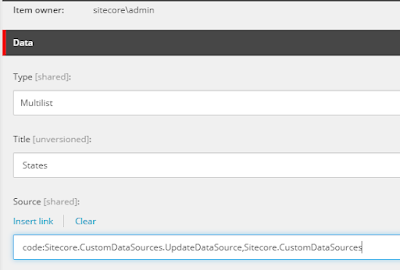In today's article, would like to present script. And the purpose of this script to Get url web status in bulk.
Steps to Execute:
1. Please find script by click here
2. Please update list of urls in one file and placed at one place (Let's say D:/urls.txt)
3. Open PowerShell and execute script as .\urlhealths.ps1
Note:
Please do not forget to update path in script to get url list (line no. 42)
Also please ensure urls.txt contains list of url (one url in one line)
Hope this will help.