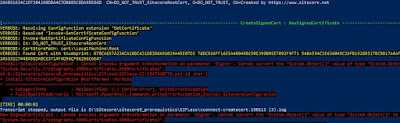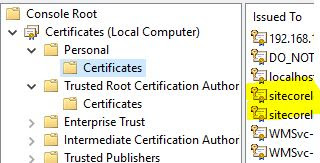Getting this issue when i was trying to install another Sitecore 9 instance, did some google and found that need to first remove all the existing Sitecore certificates for CurrentUser and LocalMachine.
After this it works fine for me.
Remember if already any Sitecore instance is running, then do not need to remove certificate for that instance
Below are the steps to fix this issue:
- Open mmc (by win+R and type mmc)
- Click on file and open Add/Remove Snap-in (CTRL+M)
- Select Certificates from Left hand side and click on Add
- Select as Computer Account - Next - Local Computer - Finish - OK
- Console Root - Certificates (local Computer) - Personal - Certificates
- And now delete all the *.xconnect, *_SIF, *_sitecore_* related certificates
- Same follow for Console Root - Certificates (local Computer) - Trusted Root Certification Authorities - Certificates
- And now delete all the *.xconnect, *_SIF, *_sitecore_* related certificates
- Now again Click on file and open Add/Remove Snap-in (CTRL+M)
- Select Certificates from Left hand side and click on Add
- Select as Computer Account - Next - My User Account - OK - OK
- Console Root - Certificates (local Computer) - Personal - Certificates
- And now delete all the *.xconnect, *_SIF, *_sitecore_* related certificates
- Same follow for Console Root - Certificates (local Computer) - Trusted Root Certification Authorities - Certificates
- And now delete all the *.xconnect, *_SIF, *_sitecore_* related certificates
After these steps, remove physical certificate files from directory c:certificates/
Now again run the final installation script, hope this will help to fix coming issue while installation.