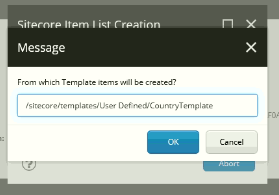There are scenarios where we have to create item list in Sitecore - For example: Countries, States, Products or any dropdown item list.
Prerequisites
Sitecore PowerShell Extension must be installed.
List of items, for reference sharing list click to download CountryList, USStates, IndiaStates or any custom file.
Download script CreateBulkItem.ps1
Demo Time
Create a Sitecore item at below path
/sitecore/system/Modules/PowerShell/Script Library/SPE/Tools/Package Generator/Content Editor/Context Menu/Packaging
by duplicating existing script item and paste CreateBulkItem.ps1 as below (update list text path in script)