First of all, I would like to explain about Content Editor fields in Sitecore.
So let's start, while creating a template in Sitecore we require giving field type like:
SingleLine Text
Rich Text
DateTime
Droplist
Multiline Text
etc.
Now sometimes content editor ask developers for custom Content Editor Fields in Sitecore.
So with this blog, I will create custom content Editor Field by making a replica of existing field types.
So First go to the place where all the existing content editor fields are placed in Sitecore that mean Core Database.
Now Create your own custom field Directory at /sitecore/system/Field types where will put our customfield datatype item.
After creating custom field directory now it's time to create customField Datatype item at /sitecore/system/Field types/CustomField
and given the assembly and class name of custom FieldDatatype as above.
Here is the code snapshot where we inherited the existing Sitecore field type item
Now come back to Master Database and on template uses this custom field datatype.
And yes we successfully created a replica of the existing field type.
Now it's on you which type of custom field we wanted to implement.
So let's start, while creating a template in Sitecore we require giving field type like:
SingleLine Text
Rich Text
DateTime
Droplist
Multiline Text
etc.
Now sometimes content editor ask developers for custom Content Editor Fields in Sitecore.
So with this blog, I will create custom content Editor Field by making a replica of existing field types.
So First go to the place where all the existing content editor fields are placed in Sitecore that mean Core Database.
Now Create your own custom field Directory at /sitecore/system/Field types where will put our customfield datatype item.
After creating custom field directory now it's time to create customField Datatype item at /sitecore/system/Field types/CustomField
and given the assembly and class name of custom FieldDatatype as above.
Here is the code snapshot where we inherited the existing Sitecore field type item
Now come back to Master Database and on template uses this custom field datatype.
And yes we successfully created a replica of the existing field type.
Now it's on you which type of custom field we wanted to implement.
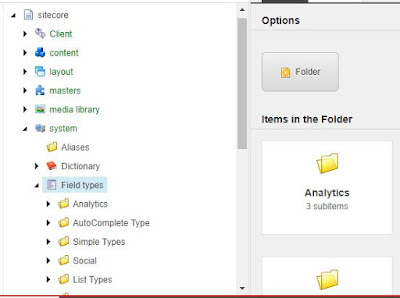





No comments:
Post a Comment