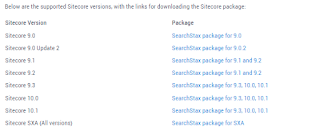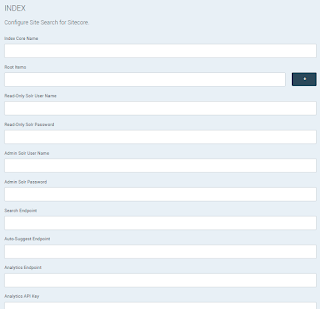There are various providers to implement Search with Sitecore Instance. Today's article will help to understand about Searchstax with Sitecore.
Currently we have options as provider to implement search like - Lucene, solr, azure. Also tools that makes search Implementation easy, fast and with analytics features - Coveo & Searchstax.
But with my experience on Searchstax there are below points as feature which makes it unique and reason to use Searchstax.
1. Readymade Search (ready to use with any Sitecore project in next 10 mins) with Multi-site options - with no code change required.
2. Easy interface to manage analytics and only Integration activity from Sitecore CMS.
3. Custom Search Page Implementation (Can change any existing Custom search page provider connection from existing to SearchStax search API)
There are also list of features with SearchStax to use for Search analytics
facet, sort, hit highlighting
Stop words, synonyms, spell check and auto-suggest
Field boosting, rules and Promotions
Reporting options on Search analytics
Readymade search page theming, Preview feature on Search page.
Benefits to use Searchstax for search
High availability, no field limits
Search item's click or searched key level tracking
No-additional pre-requisites skill required for developers
There is no change for below points
for computed index, there is no change in code/configuration to implement.
Field/Template include/exclude configurations are same as with other providers.
Connect to any environment search index from developer's machine.
From developer's machine - index setup and code debugging as very easy [bcz of search endpoint API].